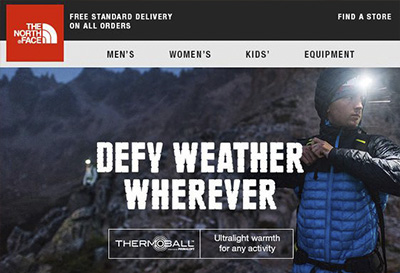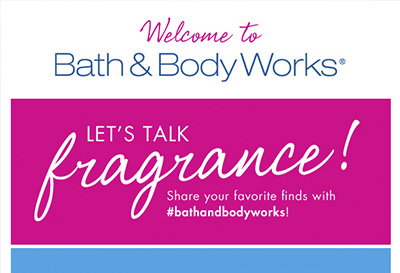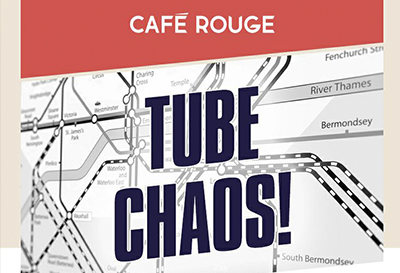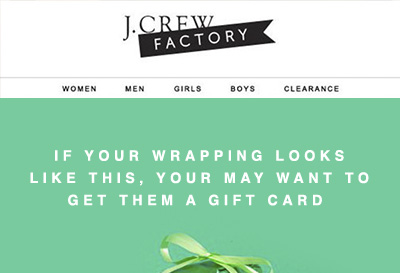KEEP IT SIMPLE
Focus on your message and story. Many people receive multiple business emails a day and are already less than likely to open or interact with your email if it is not somewhere they already frequent.
POST IMAGES ON PUBLIC SERVERS
Use absolute paths in your code when you embed images or link to files. Make sure your assets are hosted on a publicly accessible server, so your recipients can see the images or download the files. Avoid free hosting sites, too, because these often have bandwidth limits that may prevent your images from displaying.
KEEP CODE SIMPLE
Keep the code simple. All email programs use different methods to render HTML, like Internet Explorer, Microsoft Word, or their own proprietary renderer, so more high-level coding may not display as intended.
KEEP STRIPPING IN MIND
Browser-based email fundtips like Gmail, Yahoo, and Hotmail strip out your DOCTYPE, BODY, and HEAD tags, so your code doesn't override theirs. Anything you'd normally code inside those tags (background colors, embedded CSS, JavaScript, background music files, etc.) will be removed. Use inline CSS and FONT tags. MailChimp offers a CSS inliner tool to help with this.
TEST CAMPAIGNS BEFORE SENDING
Because all email programs render HTML differently, test your HTML email on different email programs. You can also use Inbox Preview to test how your email renders in major programs.
KEEP IT SMALL
Most people view messages in their preview panes, which are narrow and small. Try to keep your designs never more than 600 pixels wide, or find a template with fluid-width.