demonstrating the way users currently interact with the service/website/product
demonstrating the way users could interact with the service/website/product
Demonstrating the version for the project
Help us understand user behavior
Help identify possible functionality at a high level
Help you define your taxonomy and interface
A user journey map is usually created within the discovery or requirements gathering phase, after PERSONAS.
They can help in visualizing user requirements.
User journey maps help feed into other design activities, such as information architecture and wireframing.
They are also used later in the design process with functionality details.
Where is the user?
What is around them?
Are there external factors which may be distracting them?
How does each step enable them to get to the next?
What devices are they using
Are they a novice or expert?
What features does the device have?
What type of functionality are they expecting?
Is it achievable?
What is their emotional state in each step?
Are they engaged, bored, annoyed?
There are no templates ways to create a user journey map. Each has a unique purpose.
Your purpose drives your map.
What do you wish to do/show? Show the current state of affairs, and highlight any changes to pain points that a future solution will solve.
Think of what an ideal world could look like. Highlight benefits to the user and the business. Always remember to speak with your development team to be certain that your vision is not only optimistic, but feasible.
There are no set templates. What a user journey map looks like depends on who the audience for the user journey is.
If you are using a journey map to communicate with an EXECUTIVE COMMITTEE, it is a good idea to add illustrations to each step (much like a comic book or storyboard).
If the journey map is to communicate to DEVELOPERS, you can use a text-based journey map.
Include a picture of the persona the journey relates to, and include a title that summarizes the journey (e.g. "How to create a user journey map")
Have a series of steps in short, concise text.
If deemed necessary, an illustration of what's happening at each step can be a nice addition.
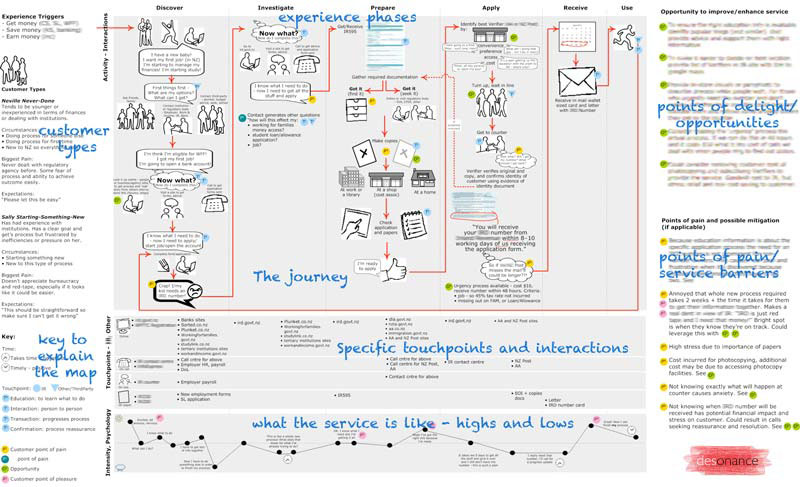
ADDRESS
1234 Journey Lane
San Francisco, CA 94101
CONTACTS
Email: support@journeymap.com
Phone: +1 (0) 000 0000 001
Fax: +1 (0) 000 0000 002
CREATE at least one journey for each of your primary personas.