Abstract
This project is a case study about an eCommerce website builder called BigCommerce where I explore BigCommerce's features by utilizing their free trial to create a mock business of my choice. I decide to develop a mock Bubble Tea Cafe and Bakery, called Bakes and Bubbles, from a previous project. This documents my experience as a designer, investigator, and business owner.
Outline
- Introduction
- Behind-the-Scenes
- Features
- Ideal User
- Conclusion
Process & experience
Introduction

As part of my Hosted Builder project, I wanted to focus on an eCommerce
website
builder. After looking thorugh several hosted eCommerce website builders. I
decided to do my case study on BigCommerce after falling in love with a
BigCommerce-built website named BonBon. They have a lot of features in the
base plan that made me want to do a case study on it, such as their 0%
transaction fees, a built-in blog for your store, and many integrations to
third-party apps like MailChimp.
So what is
BigCommerce? is
a NASDAQ-listed eCommerce web builder founded in 2009. Since 2009, they have
provided their services to big named brands, such as Skullcandy and Burrow.
I decided to use a cafe company I made up called Bakes and Bubbles, whose
style is shown below.
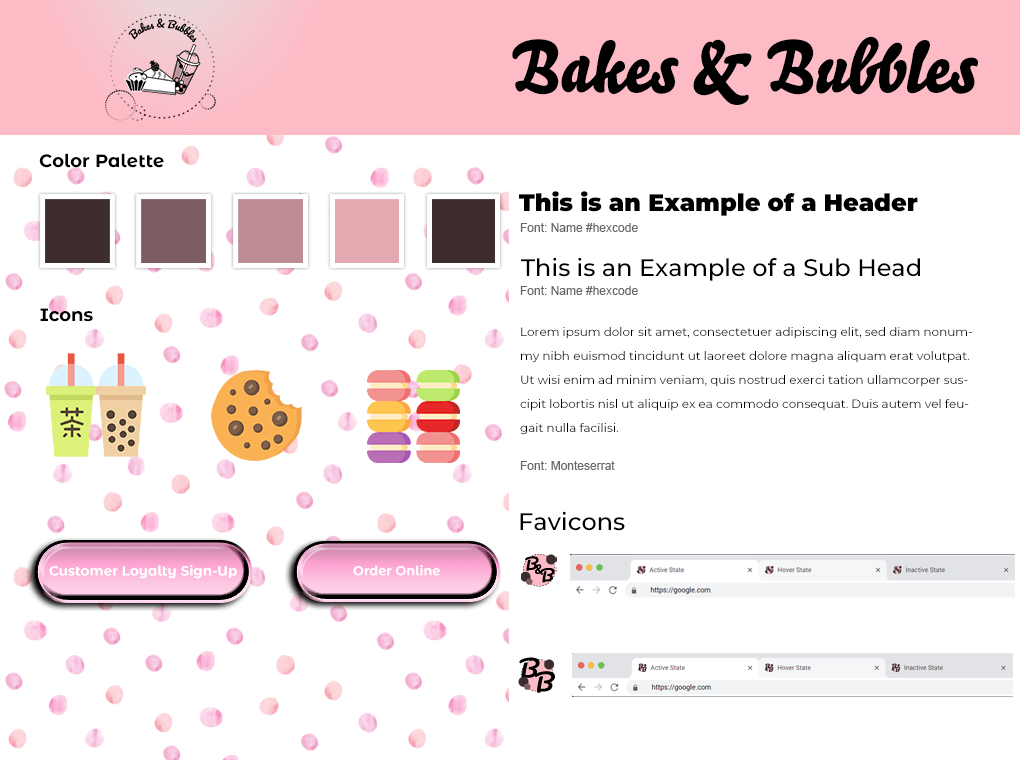
Price Plans
Plans are billed monthly but if one buys a plan for a year, it is at a lower cost per month.
Standard
- $39/month
- $29/month for a year
Plus
- $105/month
- $79/month for a year
Pro
- $399/month
- $299/month for a year
Enterprise
Must contact for price
Behind-the-Scenes: BigCommerce's User interface
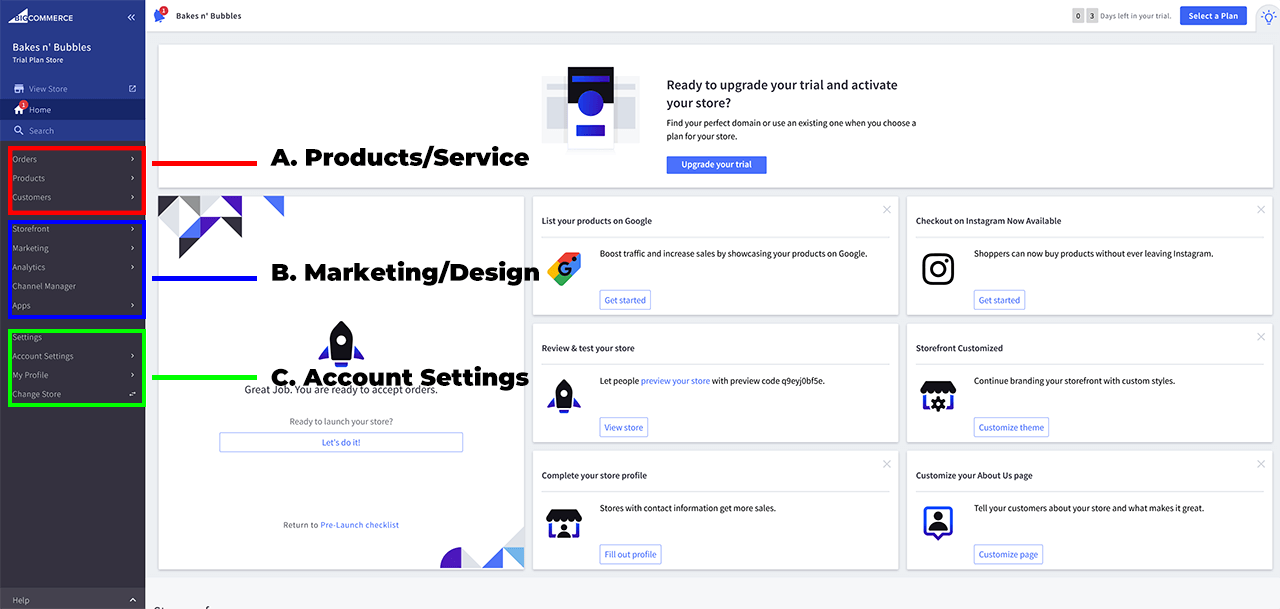
BigCommerce breaks down their user interface really well with their menus. As an eCommerce platform, it guides users by breaking it down into sections that operate within the same category.
A. Products/Service
This focuses primarily on the items sold and registered customers in the database. It deals with inventory, price, taxes, and much more.
B. Marketing/Design
This focuses primarily on marketing options, such as the design of the store, the blog, analytics, and social media links.
C. Account Settings
This deals with an actual business address to set up shipping costs, plus general account settings like the store name.
Features
Unlimited Products
No limit on the amount of products in your inventory.
Unlimited Storage
Unlimited file storage and RAM for your websites.
Multi-Storefront
Four stores are included in the Standard Plan.
Sitewide HTTPs
Secure website with additional SSLs.
No Transaction fees
So long as you use their built-in payment system. Not PayPal.
Responsive Site
Block-like website builder that is already optimized for desktop and mobile screens.
Shipping Quotes
Real-time shipping quotes.
Blog
Built-in blog at no extra costs.
Ideal User

So who is the ideal user for BigCommerce? With all its features and extensive marketing, it works for someone who wants everything plus the kitchen sink. While it's UI is really easy to follow for first-time users, it works better for someone who is already well-established to make up for the cost of BigCommerce.
Pros and Cons
Pros
- User-friendly UI
- No transaction fees
- Strong SEO and blogging
- Easy to use web builder
Cons
- Limited customization in web builder
- One-star reviews for some third-party app integrations
- Can get costly to get additional features, such as filters for products
- Themes can get costly
Video Tour
Here is a video of the checkout process of Bakes and Bubbles.
Checkout
Conclusion
Overall, BigCommerce is like an all-in-one package for eCommerce with its in-built marketing, blog, and item promos. I believe I would be able to work with a client to plan and create a store with BigCommerce. In terms of design, I would recommend the client choose and/or purchase a good base template to go with to match what they are looking for in a website.
BigCommerce Case Study pdf