THE BASICS
Personas are fictional, generalized characters that encompass the various needs, goals, and observed behavior patterns among your real and potential customers. They help you understand your customers better.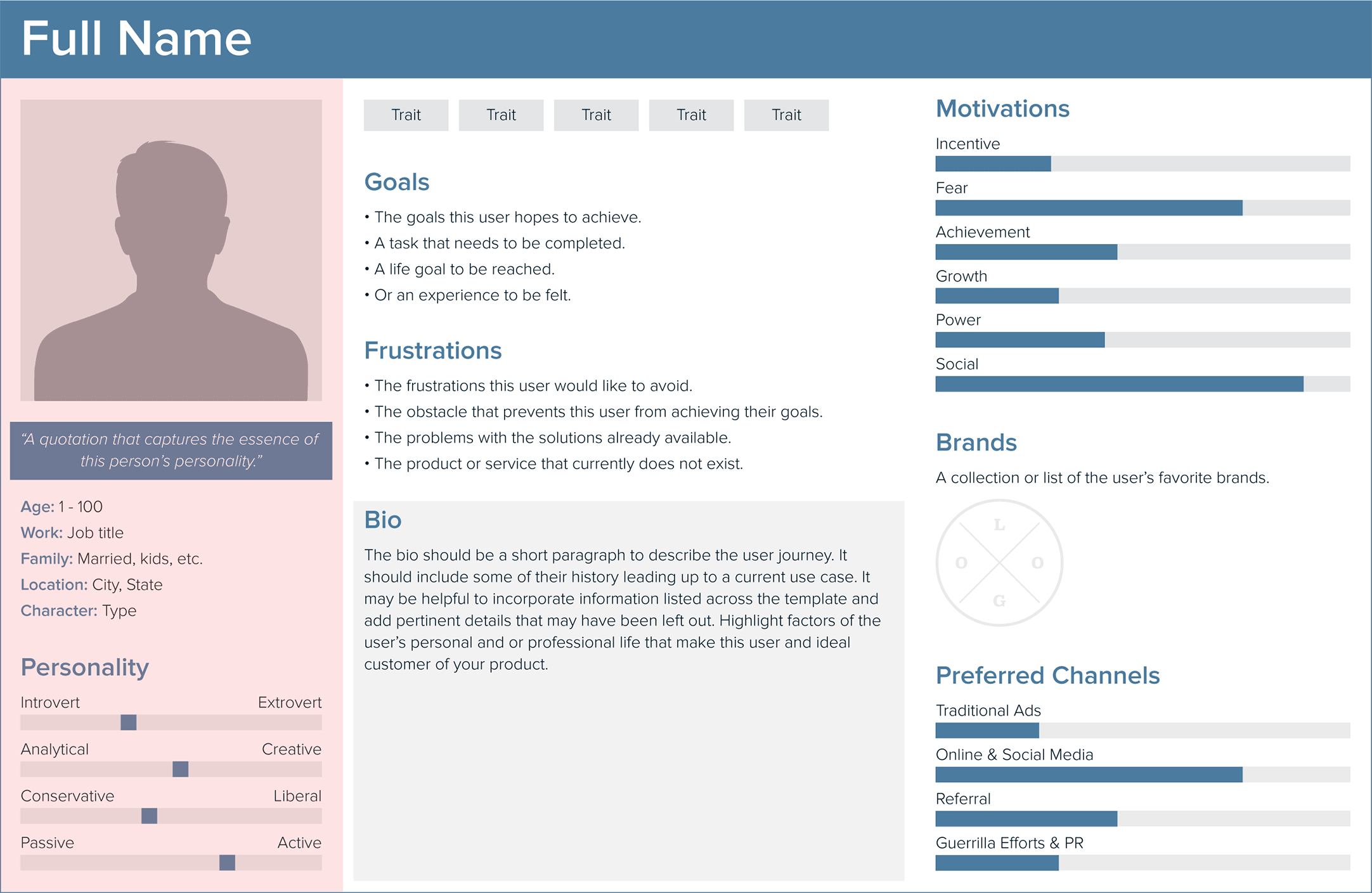
TITLE
The Persona title allows you to easily reference a group of users during discussions. Choose titles wisely. If you give Personas human names, make sure those viewing the documents don’t make generalizations based on names alone. A Persona named “Emily” doesn’t mean all users in that category are female.
IMAGE
Don’t forget to upload one! Give your persona a face that reflects the descriptions used throughout the template. If possible, use a photo of a real consumer, not a cheesy, easily identifiable stock image. Show the individual in a space that gives insight into where your product fits into his/her life. A UX/UI designer might be in a studio, a student in a classroom, a part time dad at his home office.
QUOTE
Capture the Persona’s attitude towards your product or service. Why is he or she interested in what you’re offering? What type of solutions is she looking for? What matters most to him? Use real quotes or comments acquired from customer interviews, surveys or questionnaires.
DEMOGRAPHICS
This section gives viewers quick insight into Personas’ background, lifestyle,and behavioral practices. Information should reflect trends from interviews, questionnaires, or surveys. A quick way to find statistics on consumer demographics is by using Google Analytics . Collect data on the origin, age, and marital status of those currently visiting your site.
PERSONALITY
Who is your user? Indicate her KEY personality traits and help round out her overall image.